
The Best Keyboard Controls & Sensitivity Settings for Fortnite Season 3
While overall mechanical skills are critical in Fortnite, it’s also important to ensure you have the right settings for your input method. If you’re a KBM player, having the right keyboard controls can significantly enhance your performance, making you a problem for the opposition in-game. This guide will walk you through some game-changing settings and techniques that can make you more competitive in Fortnite Chapter 4 Season 3.
Keybinds and Sensitivity
Keybinds
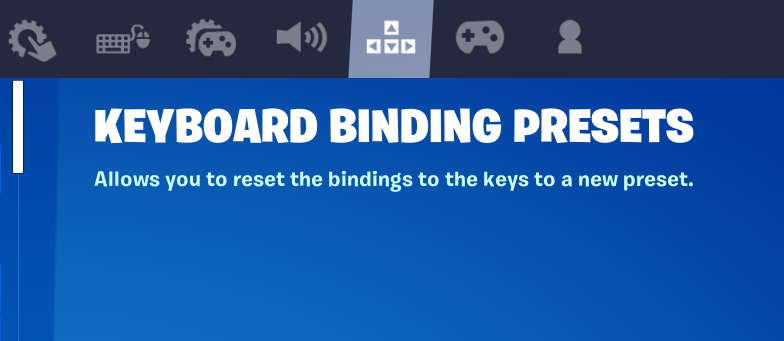
Keybinds are the backbone of your gameplay in Fortnite. They are the commands that allow you to perform actions quickly and efficiently. The importance of keybinds cannot be overstated. They should be adjusted to your preference, ensuring they are comfortable and accessible to avoid strain on your fingers.
Every player is unique, and what works for one may not work for another. Therefore, it’s crucial to experiment with different setups to find the best one for you. Remember, optimal keybinds are what separates an okay player from a keyboard beast.
Sensitivity
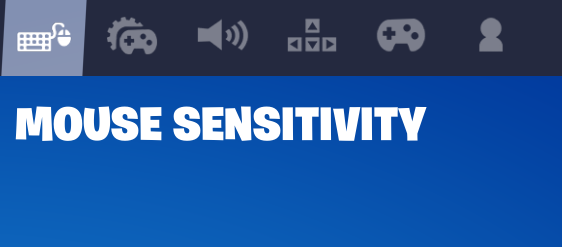
On the other hand, sensitivity plays a significant role in your aim and movement. It determines how quickly your character can turn or aim in the game. Make sure that you spend the time to find the optimal balance between control and speed, as it is essential.
A higher sensitivity can improve your editing and building speed but may affect your aim precision. This is because, with high sensitivity, your cursor moves faster, making it harder to aim accurately. On the other hand, a lower sensitivity setting can provide a smoother and more controlled approach, allowing for precise movements and a steady aim.
Experiment with different sensitivity settings to find the optimal balance that complements your unique style of play. It’s a process of trial and error, but once you find the right sensitivity, it can significantly improve your gameplay.
In-Game Settings
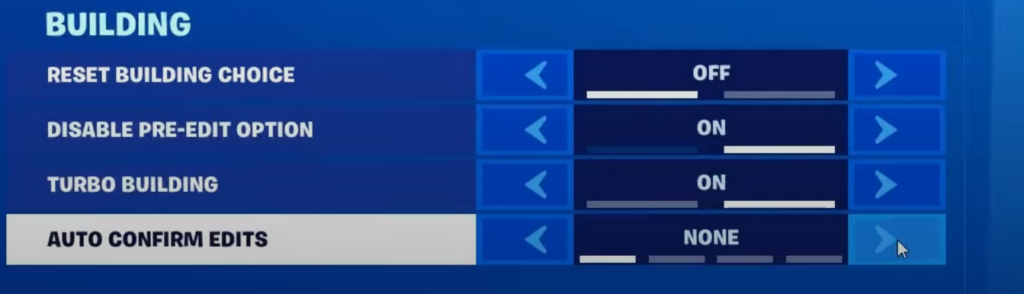
Certain settings are often overlooked but can greatly impact your editing speed. For instance, the scroll wheel reset and auto-confirm edits eliminate the need to press the edit key multiple times, improving editing speed and efficiency.
These settings can be a game-changer, especially in high-pressure situations where every second counts. By reducing the number of actions you need to perform, you can focus more on your strategy and less on the mechanics.
Double Movement

Double movement is a technique that can revolutionize your movement and aim in the game. This technique allows for controller-like movement on a keyboard, giving you the best of both worlds.
Enabling a certain setting allows you to move your character diagonally while still moving forward. This makes your movement more unpredictable and swift, making it difficult for opponents to track and hit you.
To activate double movement, go to the mouse and keyboard tab in your settings and enable the option to use custom diagonals. Adjusting the forward diagonal angle slider determines how much your character will strafe left to right while moving diagonally. Setting a higher amount results in wider strafes, while setting a lower amount provides better control over your movement but with reduced diagonal straight aim.
Building Binds
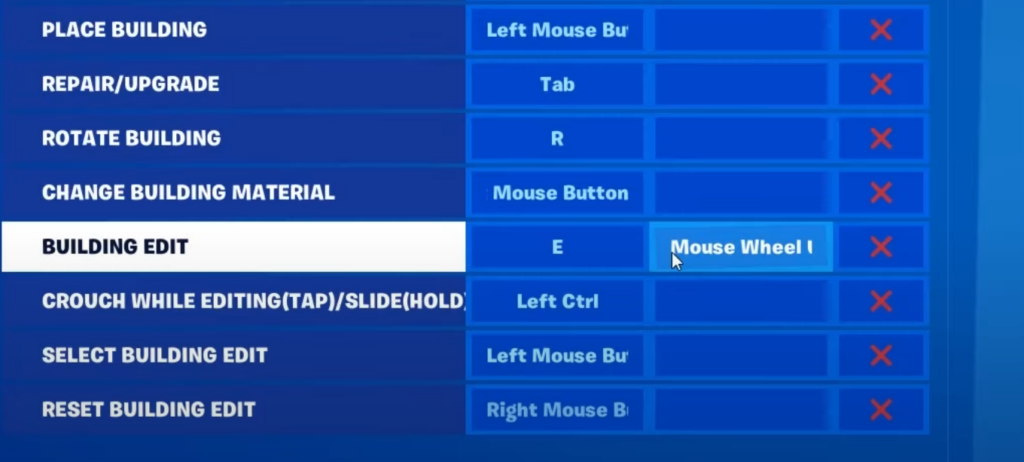
Building is a fundamental aspect of Fortnite. It’s what sets the game apart from other battle royale games. Therefore, having efficient building binds is crucial.
Combining T-binds and mouse button binds can enhance your building abilities. These binds allow you to switch between different building structures quickly, giving you the upper hand in battles.
Optimized keybinds can significantly impact your movement and building efficiency. They allow you to build faster and more accurately, giving you an edge over your opponents.
Aim Improvement
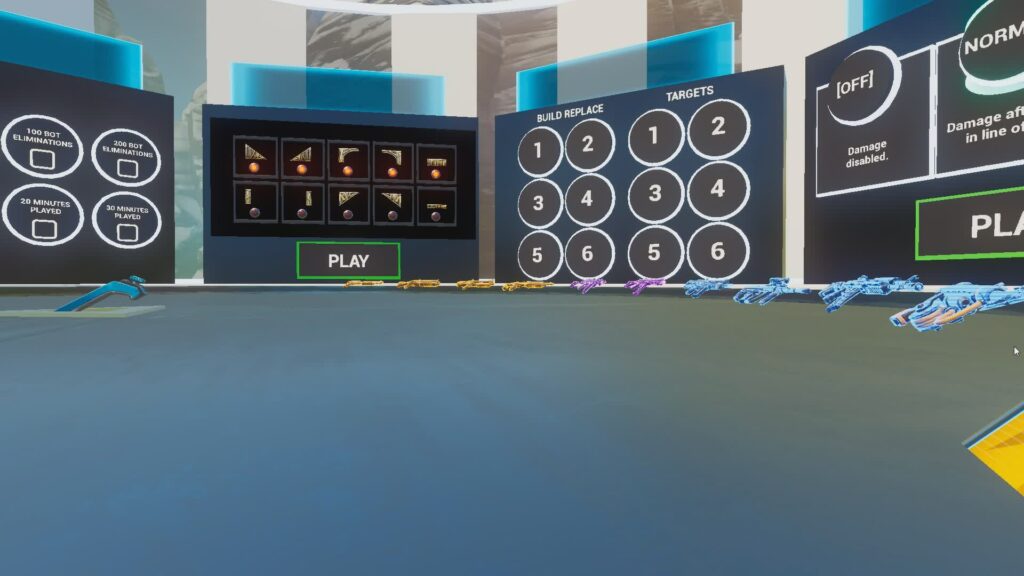
Aiming is another critical aspect of Fortnite. To improve your aim, consider using aim training maps. These maps are designed to help you practice your aim in various scenarios, helping you become more accurate over time.
Remember, a balanced approach allows for both flashy fast edits and steady aim, unlocking your full potential and achieving versatility in gameplay. It’s not just about being fast; it’s also about being accurate.
Remember to practice mechanics and incorporate edit courses to improve accuracy and speed. You can take your Fortnite game to the next level with the right settings and practice.
This guide is just the beginning. There’s always more to learn in Fortnite, and the game is constantly evolving. So keep experimenting, learning, and see what works the best for you, then build on that.






